Refactoring outdated terminology with Chameleon
In this article you will learn how to refactor outdated terminology with the Chameleon plugin for the IntelliJ Platform.
Prerequisites
You need:
- A copy of a Chameleon distribution. Apply for a 30-day free trial in case you don’t currently have a distribution.
- To install Chameleon.
- At least one outdated term and replacement configured
- A text based source file that mentions the outdated term within the file.
How to refactor outdated terminology with Chameleon
Chameleon aims to help you with refactoring of outdated terminology that would take considerable time using a traditional refactoring approach due to the sheer number of occurrences (at least hundreds). With Chameleon you refactor undesired terminology as it crosses your path in your day-to-day work.
Within a file with Chameleon will highlight outdated terminology by striking through the definition of these terms:
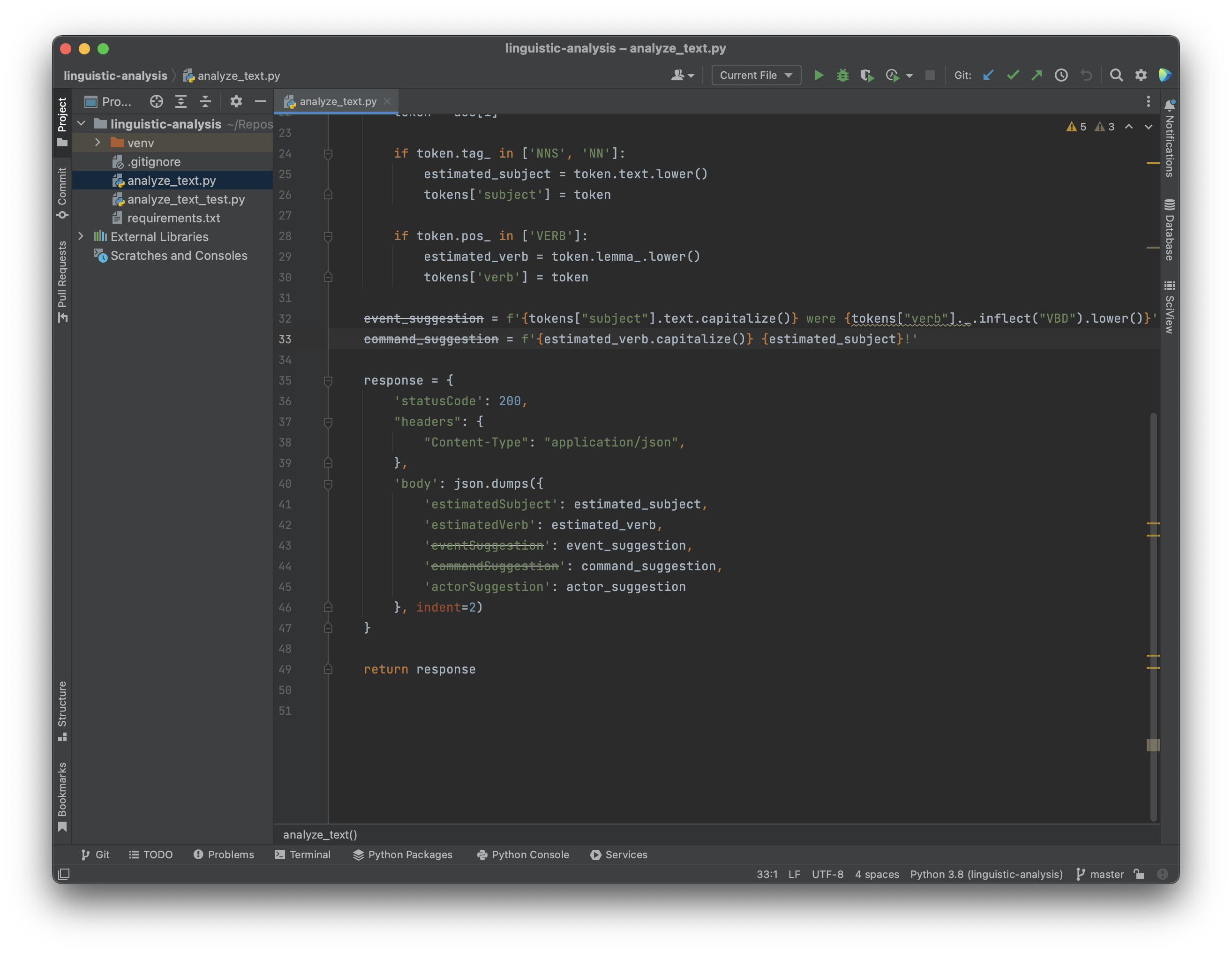
Chameleon will inform you about the violation when you move your mouse over the occurrence.
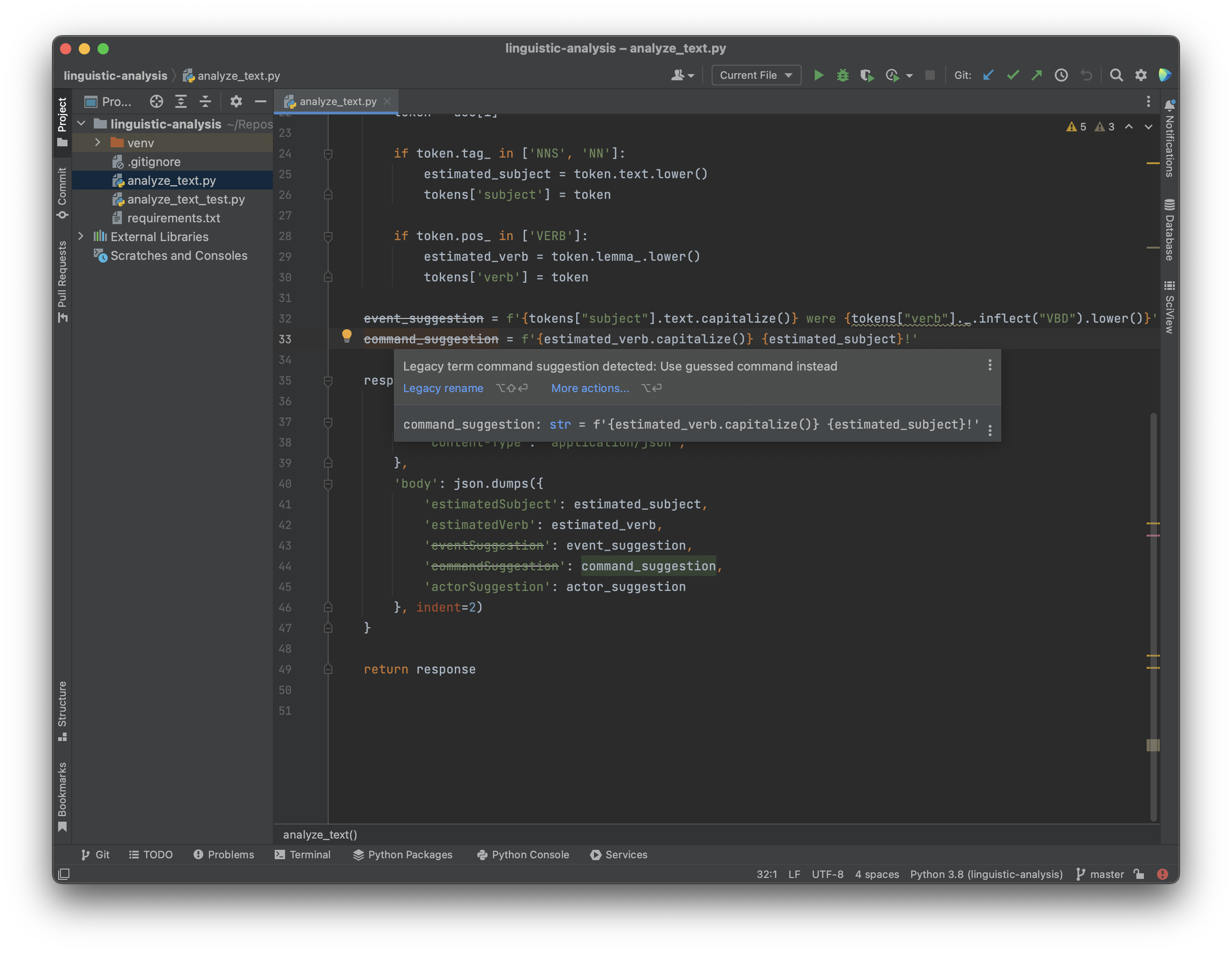
Refactor the outdated term by clicking on Legacy Rename (or ⌥ + ⇧ + ⏎).
A list of suggested names will be displayed to choose from.
Use your keyboard arrows or mouse to select the preferred option.
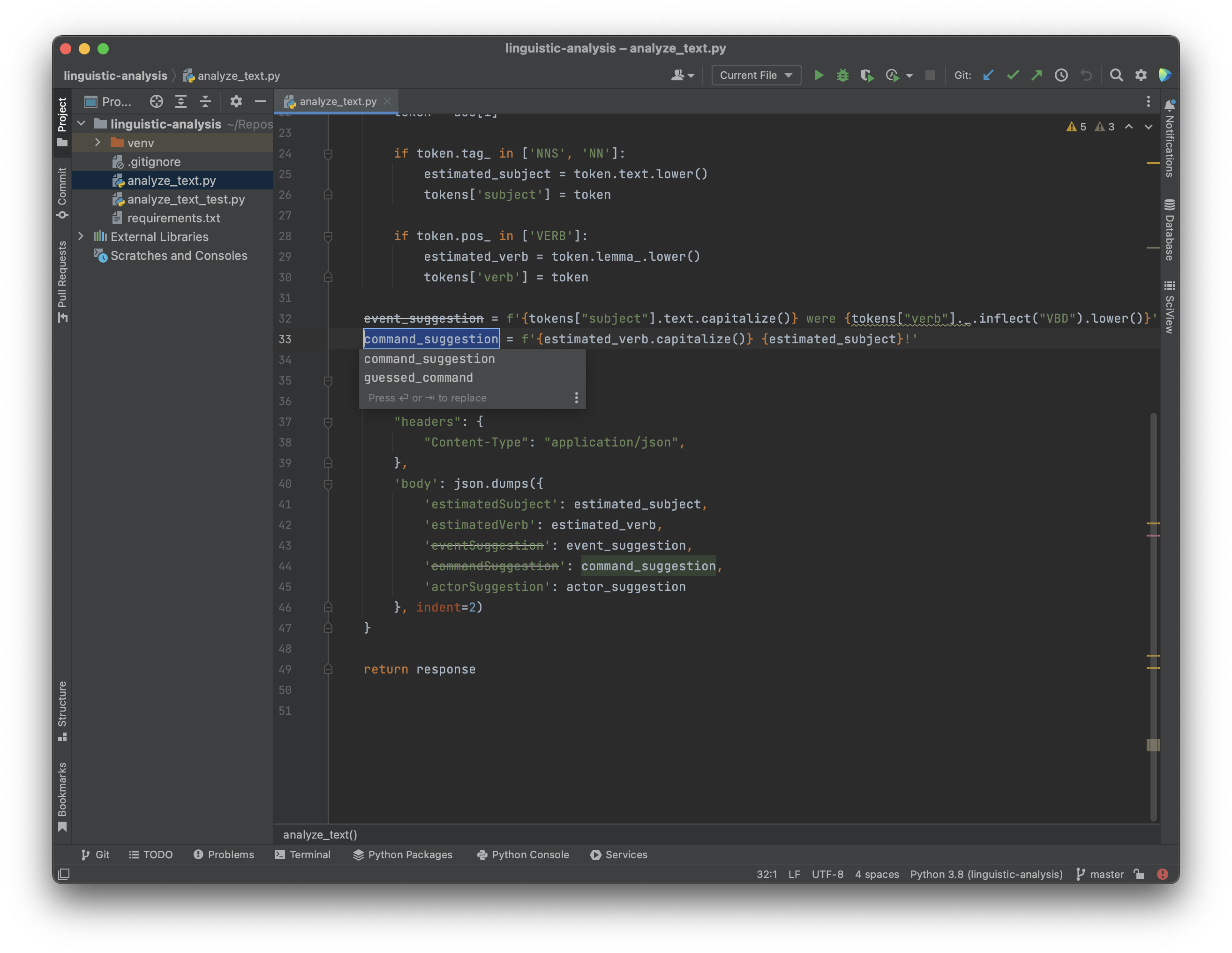
It is also possible to trigger the Legacy Rename operation by clicking on the lightbulb on the left side of a selected symbol.
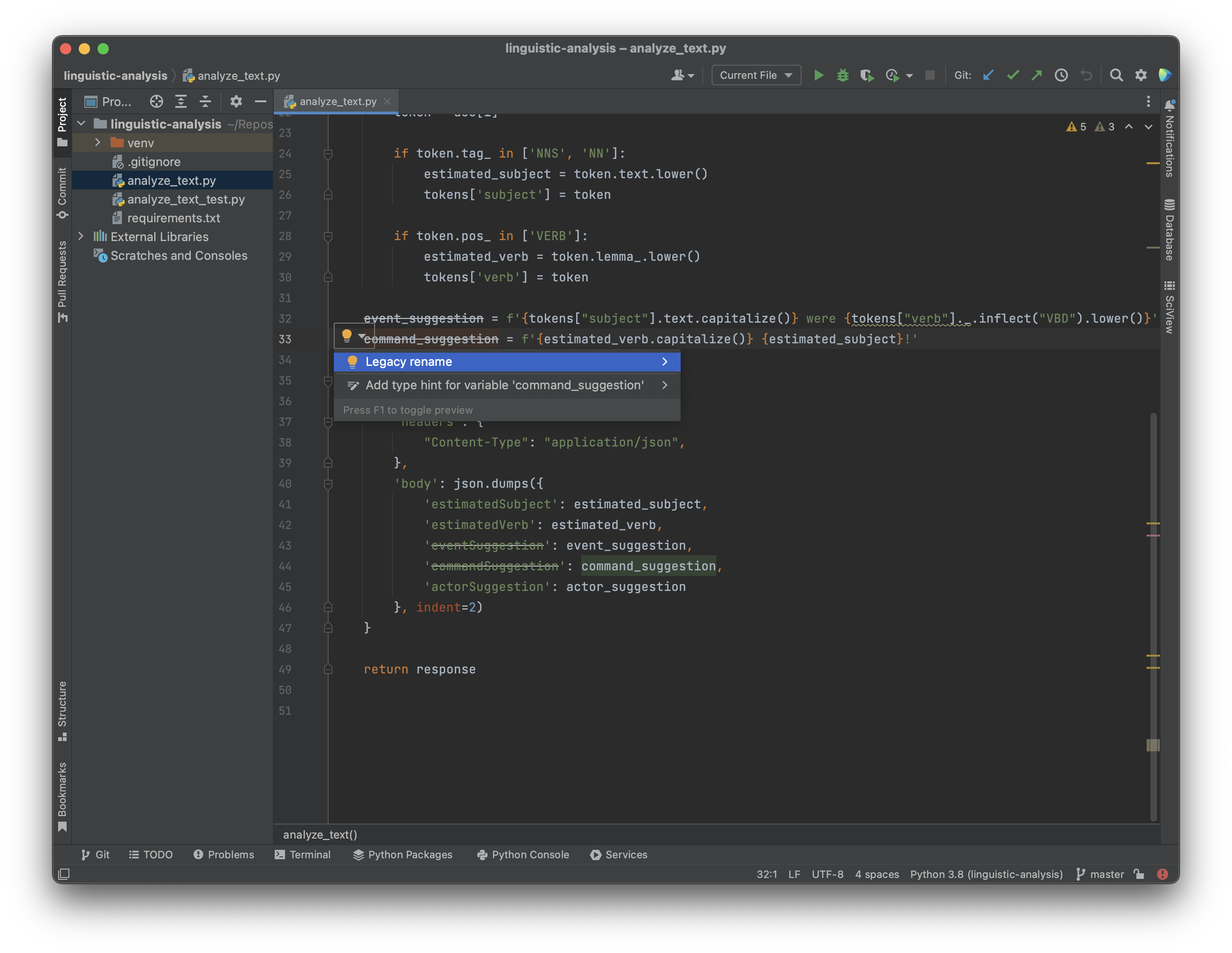
Next actions
We want to make Chameleon better based on your feedback.
- Start your refactoring journey.
- Let us know what you encounter while refactoring your codebase with Chameleon.
Copyright © 2023 JetBrains s.r.o., used with permission.